Automation is changing the way we live and work! The Kasa Smart Wi-Fi Plug with Energy Monitoring is perfect for my hectic schedule. The flexible control allows me to switch plug-in electronics on or off from anywhere, set schedules, monitor energy usage, or even connect with Amazon Alexa or Google Assistant for easy voice control.

Easy to Set Up and Use
This device works great with several other Wi-Fi smart home devices including smart LED light bulbs, fans, and light switches. As my wall plug is pretty far from my bed, it is perfect for individuals like me! Additionally, I use the Kasa Smart Wi-Fi Plug at work for convenience as the existing switch is pretty difficult to reach. All you need to do is download the TP-Link Kasa app either on your Android or your iOS device in order to control the products remotely through the app.

Setup was relatively simple for me and the entire set up process took me less than 10 minutes. Once it is set up, here’s how it looks when you are using the Kasa app to control this device.
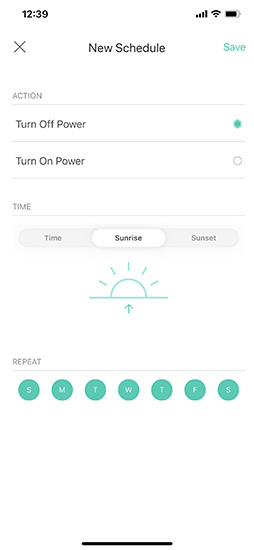
You will be able to see the devices attached on the homepage (under “devices”). From the main screen, you can control all of your devices through the intuitive and well-designed Kasa app. A summary of the total run time for the day will also be reflected here. The one thing this smart plug does not have is true energy monitoring showing actual kilowatt hours consumed. Instead, it will track the amount of time your device has been on, including 7-day and 30-day averages. You will have to do the math if you would like to find out how much electricity you used.
Featuring: Control Over Your Smart Devices
The Kasa Smart Wi-Fi Plug has multiple features beyond just the automated on and off control function. Within the Kasa app, it allows scheduling, away modes and runtime monitoring. The away mode is supposed to mirror you being at home by setting your lights to turn on and off on a schedule. What I loved most is the ability to set detailed schedules for each device. For instance, I scheduled my fans to be turned off by sunrise. This allows me to control and automate them without getting out of bed and it acts as another way to wake me up automatically. At the same time, I am saving money and the environment!

For the price of $24 on amazon.sg, this little smart plug easily manages my home electronics and appliances anytime, anywhere with a tap of my smartphone. It is definitely a great choice for a feature-rich, space-saving smart plug.








