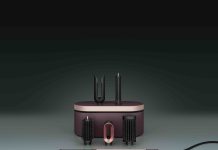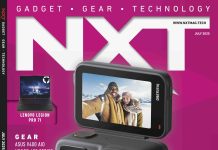Last week, we had the opportunity to attend the launch of ViewQwest’s 360° cyber security suite. As consumers, we’re used to the personal security suites like Firewalls and Anti-Virus programmes. ViewQwest’s cyber security suite takes digital protection to the next level, in ways we never imagined possible. Here are just two of the coolest features that we saw.
Minimal disruption
ViewQwest’s cyber security suite has this feature called Managed Detection and Remediation (MDR). This protocol takes a snapshot of your system’s DNA and uses that to detect any infection attempts. Once it detects an anomaly, the MDR quarantines the malware. What sets the MDR apart from normal anti-virus solutions is the fact that you can keep working while the MDR quarantines the threat. Moreover, you can even keep working on the infected file if you choose to! In a company, this would mean that it’s business as usual without the risk of the infection spreading to other users.
Bring your own device to work? No problem!
Businesses tend to rely quite heavily on cloud-based applications such as Office 365, Dropbox, and G-Suite nowadays. They offer unparalleled convenience when it comes to collaboration and file-sharing. There’s a second rising trend – and that is businesses relying on employees to bring their own devices for work.
As cloud servers bypass firewalls, users are susceptible to infection. And if an employee’s own device get infected, the company might very well request for a wipe of his/her device in order to preserve the security of the systems. This makes for a pretty awkward situation and would lead to a lot of unpleasantries.
To solve this problem, ViewQwest’s Cloud Security Access Broker (CASB) creates a “middleman” which scans files moving between user’s devices and cloud servers. If for some reason this doesn’t work and a user’s device still gets infected, the business is able to do a partial wipe, selectively clearing out the email accounts instead of the user’s entire device. A great way to keep everyone happy!
The best thing is that the CASB service works without needing to install any additional software on the employees’ devices. In addition, the CASB service lets users place a visible or invisible watermark on individual documents, creating an audit trail that can let the document creator track whom the document was forwarded to and who has opened the file. Another cool feature is the ability to encrypt data stored on the cloud. Even if the data in the cloud is stolen, the thief would not be able to read the confidential data as it is encrypted.