
The Sony RX0 is a versatile and robust camera that doesn’t sacrifice quality or capability for its small, compact size. With Sony’s announcement of a new accessory for it, the Camera Control Box CCB-WD1, the RX0 can now be controlled from your PC!
Bringing The Best Of Sony’s RX Camera Lineup

The Sony RX0 brings the advanced imaging quality of Sony’s RX camera lineup to a robust, waterproof, and ultra compact body. It measures in at approximately 59mm x 40.5mm x 29.8mm, and weighs just 100g! With its miniature size and its versatility, it’s a powerful tool, whether used as a single unit, or combined with additional cameras.
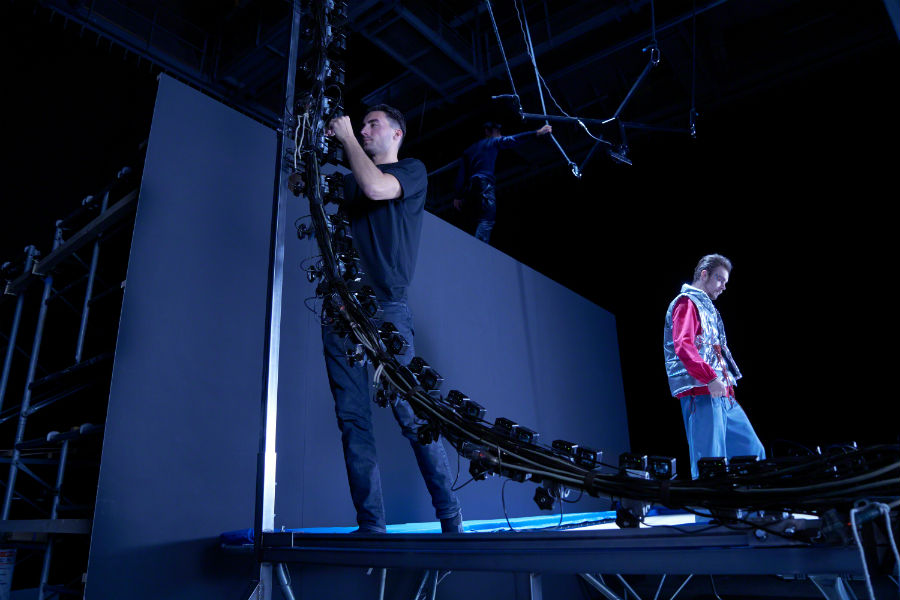
When combined with additional RX0 cameras, it can capture footage from multi-angle, multi-view shooting solutions. One of its more versatile features is how it has flexible mounting options, even for tight spaces. It has a completely symmetrical lens position, and an image flip function, so you can get creative with the angles.
The Sony RX0 offers two different types of solutions for multiple camera shooting and control. There is a wired solution for precisely accurate camera control. Conversely, it also has a wireless solution, for when convenience and flexibility are more important.
Introducing The CCB-WD1 Camera Control Box

The CCB-WD1 connects to the RX0 and enables PC control via a web browser and a wired internet connection. By converting control signal to IP (internet protocol), you can reliably control camera settings from a single connected PC in any location.
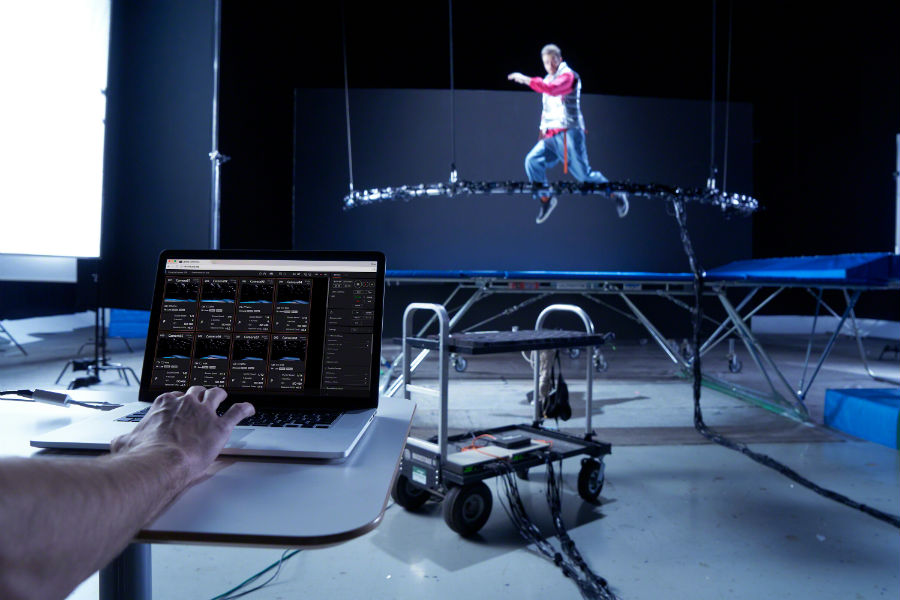
A wired connection also allows for seamless control and synchronisation of multiple pairs of RX0 camera and Camera Control Boxes. It can handle up to 100 units in total, so you can produce high quality movie effects like “bullet time”. With it, you can also record things for VR purposes, or to shoot high profile events from unique angles.
You can easily change the settings of all connected cameras simultaneously. You can also assigned them to be triggered to all start or stop recording at the same time. There is also a video sync function, allowing you to easily synchronise frame timing between cameras, frame by frame. This reduces any time gaps between cameras, and supports the process of stitching multiple images together to create special effects.

You can also transfer files directly to the connected PC, and from there, assign and change file names. This makes it easier to avoid any confusion when you’re dealing with multiple cameras at the same time!












