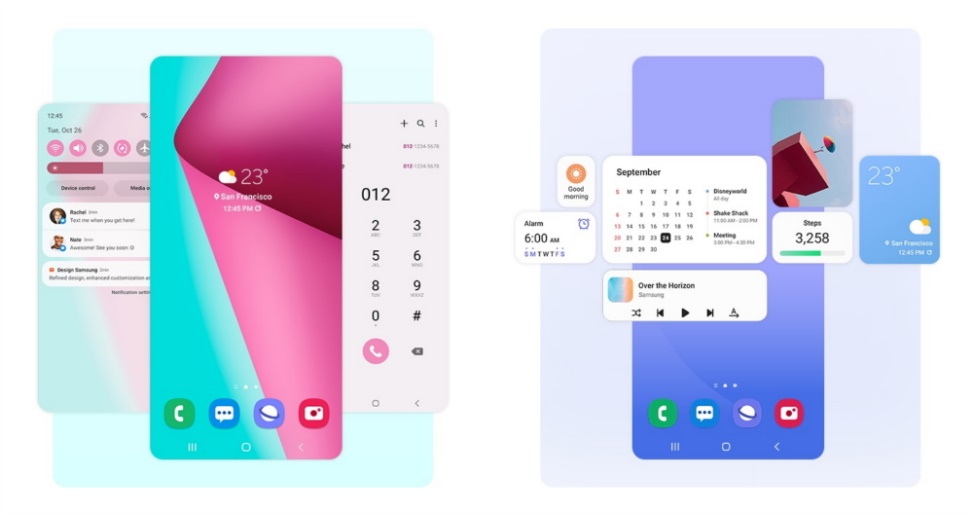
Samsung has made available the new One UI 4 update on the Galaxy S21 series, including the Galaxy S21 5G, Galaxy S21+ 5G and Galaxy 21 Ultra 5G.
With this new update, there will be new customisation options, privacy features, and access to Samsung’s ever-expanding ecosystem — One UI 4 unlocks the full potential of the Galaxy experience.
Your Galaxy, your way
With a whole host of new Colour Palettes to choose from, users can alter the look and feel of everything from the home screen to icons, menu, button and background. With reimagined widgets that offer even deeper customisation, it is now easier than ever to put a personal stamp on the smartphone experience. Express yourself effortlessly with a wider variety of emoji features, GIFs and stickers available directly from the device’s keyboard.
Own your privacy for peace of mind
With One UI 4, Samsung is bringing the latest privacy and security features to give users the choice of exactly what to share or keep private. Own your privacy with the new privacy dashboard that helps you track how your data and usage history are utilised in various apps at a glance. Be in the know when your camera or microphone is turned on by other apps and choose to block when necessary. Files with personal information, like bank account details, can also be sent with a set expiration date or revoked as you wish with Private share.
Keep your ideas flowing across with Galaxy
One UI 4 helps users get the most out of Samsung’s extended ecosystem of devices and third-party apps, unlocking a more powerful mobile experience. With Samsung Notes integration in Microsoft 365, you can look for the notes you took on any Galaxy device and copy contents like text and images directly into your PowerPoint, Excel workbook, or Word document on your PC for effortless editing. Samsung’s partnerships with other industry leaders, like Google, also ensure a seamless experience when using your favourite third-party apps and services.
One UI 4 is now available on the Galaxy S21 series and will be rolled out to the Galaxy Z Flip3 5G and Galaxy Z Fold3 5G in the coming weeks. The update will also soon be available on the previous Galaxy S series, Galaxy Note series, Galaxy Z series, and Galaxy A series devices, as well as S series tablets.
Here’s how to easily check for any software update available on your Samsung Galaxy devices:
- Enter Settings > Software update.
- Select Check for system updates. If an update is available, tap Download now.
- When the download is complete, follow the on-screen instructions to install the update.








