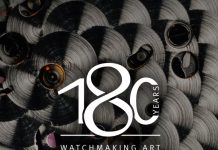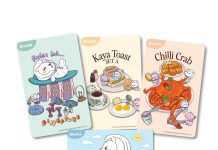Despite the digital transformation sweeping the globe, there is no doubting the continued relevance of server rooms today. Deployed across a myriad of locations including factory floors, warehouses, branch locations, or even at corporate offices, server rooms serve as a secured on-premises bastion for housing crucial IT equipment.
How can organisations set up a modern server room that is not only well planned, but compliant with the safety norms of the organisations? For organisations that might be facing this challenge, Kavita Manral of Schneider Electric has some ready tips in a blog post.

Determine the Right Room Size
A good server room starts with properly sizing it to ensure adequate physical space for all intended equipment. This includes the server racks, network cabling, and other essential equipment and fixtures such as power distribution units (PDUs) and sockets.
Remember to allocate some allowance when planning the space allocation for server racks. Depending on the kind of equipment deployed and cooling available (see below), some gaps may be necessary between high-powered hyperconverged infrastructure (HCI) appliances for better ventilation.
For ease of access, don’t park server racks against walls. Ensure that there is adequate space along the back in order to facilitate easy maintenance or the installation of new equipment. In addition, all equipment should ideally be kept away from the external wall of the room.

Keeping the Room Cooled
It is vital that the server room is kept cooled around-the-clock. Depending on the scale of deployment, cooling can come in the form of a simple air-conditioning unit (with backup), or a more complex raised floor arrangement to distribute cooling across the entire space.
Where more cooling is required for high-powered HCI hardware, one option is to install in-row cooling units to complement the air-conditioners. More sophisticated cold aisle and hot aisle arrangements may be necessary for server room deployments with multiple high-performance servers.
Finally, a dehumidifier can ensure that humidity is kept to a minimum, especially in tropical climates like Singapore or other Southeast Asia countries. Do consider a couple of Internet-connected thermometers to keep an eye on the temperature in the server room.
Taking Care of Power
If there is one area you should never attempt to scrimp on, it would probably be the power. Have a qualified electrician to install a separate breaker with a dedicated power run for optimal power distribution. The entire installation should be sized to comfortably meet the maximum load of your entire server room and cooling equipment.
For reliability, consider the deployment of an appropriate-sized Uninterruptible Power Supply (UPS) such as those from APC by Schneider Electric. This will serve to ensure that your server equipment and precious data are protected from both power outages and invisible – but damaging – power surges.
Keep it Secured
Considering the value both the hardware and the data stored within the server room, it makes sense to properly secure it. A suitably robust and fire-rated door with access control system should be installed, and access restricted to authorized personnel.
Access logs should be automatically captured for security audits in the event of a security incident. For added security, IP cameras can also be installed both inside and outside the server room.