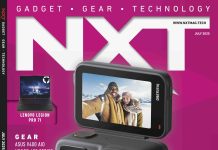If you’re using a OCBC or UOB customer, you will now be able to make NETS payments with your phone via the NETSPay app instead of using your cards. You’re going to be on Whatsapp checking messages anyway, so why not just tap your phone on the way out of the restaurant?
If you’re using a OCBC or UOB customer, you will now be able to make NETS payments with your phone via the NETSPay app instead of using your cards. You’re going to be on Whatsapp checking messages anyway, so why not just tap your phone on the way out of the restaurant?
OCBC Bank and UOB customers can now store their NETS ATM bankcards on their mobile phones for NETS payments at more than 105,000 acceptance points island-wide, including more than 60,000 NETS QR acceptance points, making mobile payments available to more than 11 million NETS cardholders. NETS static QR will be incorporated under the SG QR code specifications when the latter is released later in the year.
NETSPay works just like the physical NETS ATM bank card with purchases debited directly from the customer’s bank account. You just have to scan the NETS QR code or tap your NFC-enabled phone on the NETS terminal to make payments. Paying via NETSPay comes with the added advantage of not having to key in a PIN for transactions less than S$100.
One Stop for Everything
You can store up to 10 ATM bank cards on the app, allowing you to choose between bank accounts for different purchases. This lets you dedicate bank accounts for different types of purchases and also easily track your transactions by bank account, all on one app.
NETSPay users are also not just limited to making contactless and QR code payments at retailers (point-of-sale). The service is also available as a payment option within a mobile app (e.g. AXS m-Station) and for online QR payments at e-commerce websites.
Since May 2018, AXS m-Station users have been able to pay their bills via NETSPay. NETSPay uses the phone’s fingerprint or passcode authorisation to effect payment, doing away with the need to key in your internet banking token or credit card details and providing. Very convenient.
As with its physical AXS Station counterpart, the AXS m-Station mobile app offers a one-stop experience for you to pay for a host of services including credit card bills, phone bills, utility bills, traffic fines, car park fines, phone card top-ups and more.
For online QR (eNETS QR) payments, you just have to scan the QR code on the merchants’ websites at the checkout page to make payment directly from the NETSPay app. Merchants who will be offering NETSPay as a payment option on their mobile apps and websites include Qoo10, Audio House, NTUC Income, Singapore Mint, Metro Department Store and Rydesharing.com.
How to Use NETSPay
Payment via NETSPay is easy:
All Phones
- Open the NETSPay app.
- Select “Scan Code”.
- Scan the QR Code.
NFC-enabled Phone
- Just tap your phone on the terminal!
For more information on NETSPay, please visit www.nets.com.sg/netspay.