
When I first unboxed the ThinkPad X9 14 Aura Edition, it felt like Lenovo had managed to marry classic ThinkPad durability with a modern, almost futuristic aesthetic. Over the past week, I’ve been using it as my main work laptop, and here’s how it held up.
Design and Build
The Thunder Grey recycled aluminium chassis immediately gave it a premium vibe, and it is lightweight. It slipped into my tote bag without me feeling like I was carrying a brick.

The X9 14 Aura Edition introduces Lenovo’s new engine-hub design, and I noticed the difference right away. The laptop stayed noticeably cooler even when I had many tabs all running to do my editorial edits and writing.

The keyboard also deserves mention. It’s got slightly tighter key travel, and the tactile feedback feels crisper. I type for hours at a stretch, and I find myself making fewer typos and typing feels a lot more comfortable.

The haptic trackpad has good feedback, and scrolling through documents felt smooth.
Display and Multimedia
The 14″ OLED WUXGA display with HDR 500 True Black is simply gorgeous. Watching a 4K YouTube stream or editing photos, I could really appreciate the colour accuracy.

The blue light filter meant I could go through a full day of editing without feeling the usual eye strain.
AI Features That Actually Help
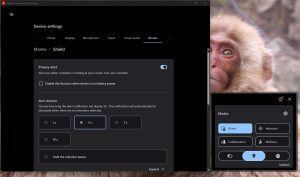
● Shield Mode: I tested this at a cafe, and the laptop blurred my screen for a few seconds when someone stood behind me. That extra privacy gave me peace of mind when reviewing sensitive documents.
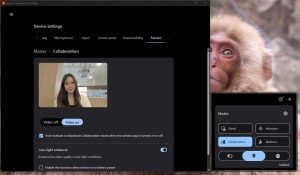
● Collaboration Mode: Jumping into impromptu video calls no longer means fumbling with settings. The camera will autoframe, and I am ready anytime!

● Attention Mode: Probably my favourite. When I need to lock in and focus on work, I set 20-minute focus periods to make sure I do not get distracted by other applications and websites. This made me so much more productive.
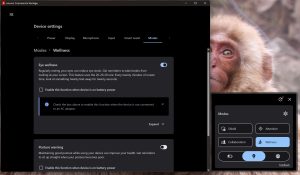
● Wellness Mode: This is also another feature that stood out to me. After a long session on the computer, the laptop will nudge me to take a short eye break. It genuinely helped reduce eye strain and improve my overall well-being.

● Lenovo AI: Adding on Lenovo AI took things to another level. Instead of feeling like yet another app, it became almost like a personal assistant living inside my laptop.
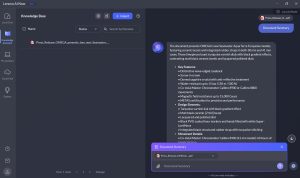
I asked the ‘Knowledge Assistant’ to pull up notes from a past meeting and summarise a long document before a presentation. I used ‘PC Assistant’ to even just dim the screen and switch on eye-care mode, all with a simple prompt.
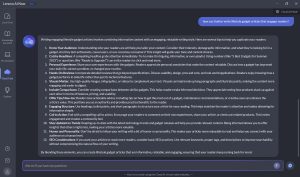
I especially loved using Cloud Chat to answer any quick questions I have. It provides 2 AI models, GPT-4O mini and GPT-4O, both great for everyday tasks.
Performance and Battery
Powered by the Intel Core Ultra 7, the X9 14 Aura Edition felt snappy throughout my daily workflow. Whether I was editing documents, dabbling in light video edits, or running AI-assisted transcriptions, it never lagged. It also runs on Windows 11 with 32GB RAM.
Battery life was another pleasant surprise. I could go a whole day without needing to charge it. Additionally, with fast charging, I could get to 50% battery in just about half an hour.
Everyday Usability
I tried Smart Share with my iOS phone, and it was seamless.

Tapping my phone on the laptop lets me transfer photos and even reply to texts straight from the desktop.

This quickly became part of my workflow when I needed to regularly send images for editorial work. It saved me so much time.
Durability-wise, Lenovo also did tests that reassure me this isn’t a fragile ultrabook. The hinge allows the laptop to open flat at 180 degrees, useful when showing slides to colleagues across the table. It is also a touchscreen, which allows me to easily navigate and present my slides smoothly.
The Lenovo ThinkPad X9 14 Aura Edition retails starting at SGD 2,391.43, and it’s a laptop that justifies the investment if you value premium build, strong AI productivity features, and dependable battery life.
Find out more here.








