
I’ve been using iPads for a long time, and every new Pro model usually brings a few nice upgrades. This year’s iPad Pro with the M5 chip feels different. It’s not just faster, it’s a complete rethink of what the iPad can be. From the way it handles AI tasks to how impossibly thin it feels in hand, this iPad blurs the line between tablet, laptop, and creative studio.
Design & Display
The first time I picked it up, I was in awe at how light and thin it was. The 13-inch model is just 5.1 mm thin. Yet it still feels sturdy and well-balanced.

The Ultra Retina XDR display is easily the best I’ve seen on any tablet. It uses a dual-layer OLED system for deeper blacks and brighter highlights, reaching 1600 nits in HDR.

Colours are spot-on, motion is buttery smooth at 120Hz, and the optional nano-texture glass does a great job reducing glare under harsh lighting. Editing photos outdoors or sketching in a bright studio suddenly feels effortless.
Performance
The 256GB and 512GB versions of the iPad Pro now come with 12GB of unified memory, offering a 50% boost over the previous generation. The higher-end 1TB and 2TB models feature 16GB of memory, while overall memory bandwidth has increased by nearly 30% to 153GB/s. Apple has also upgraded the storage system, delivering up to twice the read and write speeds compared to earlier models.
The M5’s 10-core GPU and 16-core Neural Engine make a visible difference in day-to-day use. Multitasking feels smoother, and creative apps behave like their desktop counterparts. And despite all this power, battery life easily lasts a full workday.
I tried playing the popular Infinity Nikki using the new Apple Games app, and it ran beautifully at high frame rates. The 120Hz Adaptive Sync display keeps motion fluid, and MetalFX Frame Interpolation smooths out any dips. Check out my gameplay video above!
iPadOS 26 & Apple Intelligence
The new windowing system is the biggest quality-of-life upgrade in years.
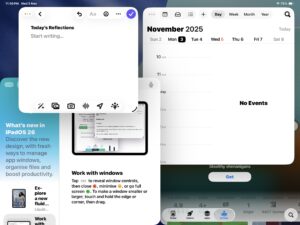
I can finally resize and layer app windows however I like. The menu bar at the top also makes navigation so much faster.
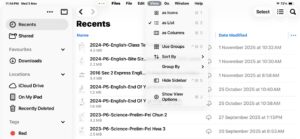
For the redesigned files app, there is a new list view and customisable folders.

Apple Intelligence also makes its presence felt. Tools like Writing Tools and Image Playground cut down hours of busywork. It finally feels like the iPad understands how I work, not the other way around.
Everyday Use
I rely on Goodnotes every day for planning and quick idea dumps, and its new AI features are a game-changer.

Handwritten spell check, visual generation from doodles, and shared collaborative spaces all make note-taking feel more like idea-building.

I like using it to sketch and take notes while brainstorming ideas. The app turns my scribbles into a clean, structured layout.

It’s the kind of intuitive workflow that lets you move freely between writing, doodling, and organising ideas.
Camera
The iPad Pro’s camera setup makes it a powerful all-in-one content tool. Its 12MP Wide rear camera with Smart HDR 4 captures more natural-looking photos and records 4K video at up to 60 fps.

On the front, the Landscape 12MP Centre Stage camera automatically keeps you centred during video calls, panning and zooming to include others when they join. It also supports Face ID, allowing you to unlock the device, sign in to apps, and make secure purchases with just a glance.

Pairing the new Magic Keyboard makes the workflow feel even more seamless.

The keyboard now has a function row and a larger haptic trackpad, which gives the iPad an unmistakably “MacBook” feel.
Connectivity & Accessories
USB4 support means I can connect external SSDs and monitors without worrying about bandwidth. It also supports fast charging, 50% in 30 minutes with a 60W adapter.

The iPad Pro with M5 feels like a peek into Apple’s next decade of computing. For anyone coming from an older model, this is the upgrade that makes sense.
It retails from S$1,499. Find out more at apple.com/sg/ipad-pro/.








