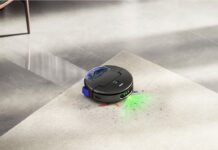Canon has launched the full production version of the EOS Webcam Utility software for Windows, which helps people boost their online meeting experiences by transforming Canon cameras into high-quality webcams.

There are 42 cameras in the Mirrorless, DSLR and PowerShot range that can be utilised as a high-quality webcam for online meetings on a Windows computer. This includes the newly launched mirrorless cameras, Canon EOS R5 and EOS R6.
While online meeting has quickly become the norm over the past few months, not many people working from home had access to a high-quality webcam, or let alone, a standard webcam. This hindered the meeting participants from connecting with one another through high image quality video communication.

Canon’s EOS Webcam Utility software addressed this key issue directly by allowing users to turn their cameras into high-quality webcams. Transforming the Camera into a High-quality Webcam Users only need to take three key steps to transform their Canon cameras into high-quality webcams.
- Download and install the Canon EOS Webcam Utility software
- Connect the camera to the computer via a USB cable
- Under the video settings of the web conferencing app, switch the camera to the Canon camera

The new production version of the software will work with the tested video conferencing applications as well as streaming applications including: Zoom, Facebook Live Skype, YouTube Live, Microsoft Teams, Discord, Cisco Webex, Streamlabs, Google Meet, Open Broadcaster Software(OBS) Google Hangouts, Slack and Facebook Messenger.
Moreover, users who desire to record a high quality video file onto the memory card in their camera while video conferencing or streaming can now do so by simply pressing the record button on their camera instead of through the software.

While the current version of the software only supports Windows 10, a full production version for macOS is underway.
To download the full production version of the EOS Webcam Utility software for Windows and learn how to use it, visit https://sg.canon/eos-webcam-utility.