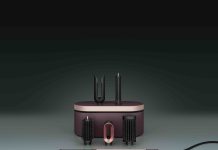Mothers are the real MVPs, bona fide warriors who will stop at nothing to keep us out of harm’s way. This Mother’s Day, it’s time to return the favour! Empower the most important woman in your life with these nifty Mothers Day driving hacks from Waze. These are sure to take the stress out of her daily routine on the road.
Tip #1: My Voice Is Your Command, Mum
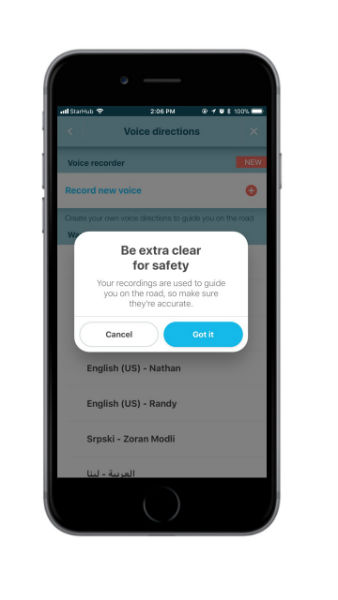
What better way to tell mum ‘I love you!’ then to record your own Waze navigation voice to guide her on the road? Enable voice customisation on Waze in the following easy steps:
- Head on over to Advanced Settings
- Select Sound & Voice
- Select Voice Directions
If you’re worried about not having voice acting skills, don’t be. Waze has you covered! Waze will guide you through the recording process to ensure that the directions mum receives will remain clear and accurate. Once recorded, your custom Waze voice pack can also be easily shared with the rest of your family. Who wouldn’t want that?
Tip #2: New Waze to Drive
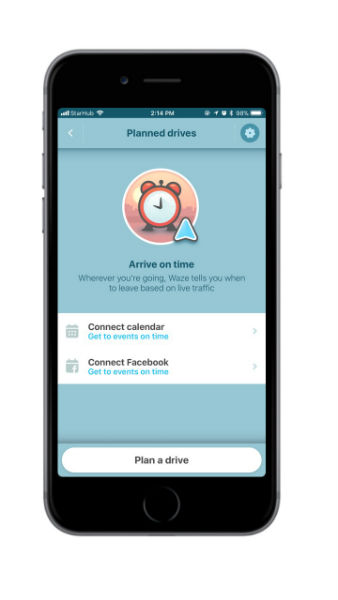
Planning an upcoming road trip, or just looking to stay ahead of the rush hour? Never miss an important family appointment with the Waze ‘Planned Drives’. This feature will help mum plan her upcoming trips, because she’ll know exactly when to leave.
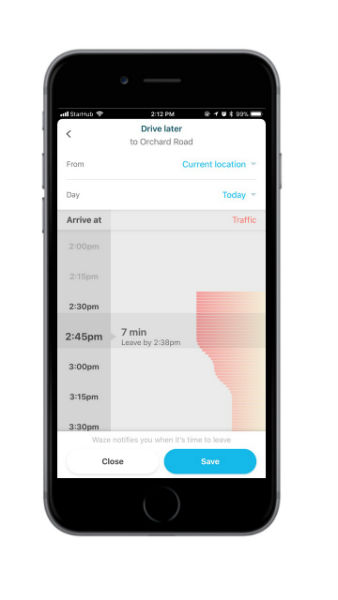
And if your mom is a powerhouse of a business lady as well as a mom, and lives by her calendar, all the better. With Waze, she can also sync her planned drives up with business meetings and Facebook events.
Tip #3: Mum’s Trusted Co-pilot

Waze is more than just for navigating traffic, it’s also a trusted co-pilot for every essential pit stop while driving. Take the ‘Gas Stations & Prices’ feature for example. Simply choose mum’s preferred petrol type, and Waze will show price updates and station locations along her driving route.
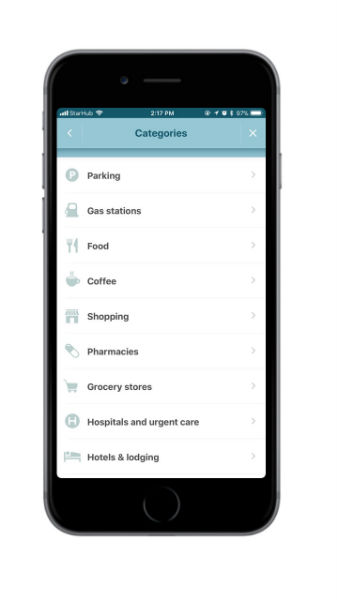
Our mums are master multitaskers, juggling work with many other household responsibilities. Whether it’s stocking up on groceries or finding the nearest clinics during emergencies, Waze has got mum’s back by recommending those nearest at any given location, including available parking lots.
Tip #4: Family-friendly Driving

‘Are you there yet, Mum?’ Instead of calling your mum endlessly to check up on her, encourage mum to use Waze’s ‘Send ETA’ feature.
Running late or unsure of the arrival time? Tap ‘Send ETA’ at the bottom of the Waze map to let family members follow mum’s drive in real-time via text or WhatsApp, so you’ll never have to worry. You can also send the same to your mum, so she’ll know when to expect you.